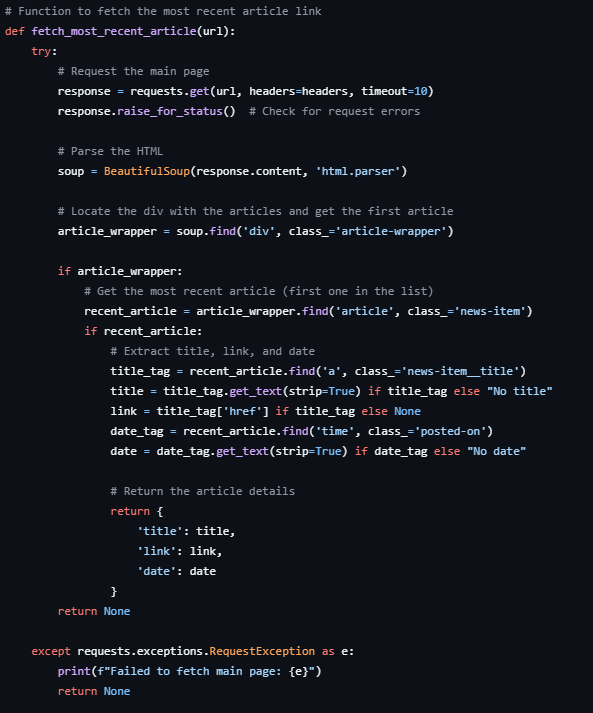I developed a bot that automates the process of staying informed about White House updates. The bot is programmed to scrape the White House press briefing website at regular intervals, extracting the latest content. It then utilizes a natural language processing model to summarize lengthy briefings into concise, reader-friendly summaries. Finally, the bot posts these summaries on Twitter, ensuring that followers receive timely and digestible updates on key announcements without having to sift through extensive documents.
This bot works by seamlessly integrating web scraping, natural language processing, and social media automation. It begins by pulling information from the White House press briefing website (https://www.whitehouse.gov/briefing-room/) using Beautiful Soup, a Python library for parsing HTML and extracting relevant text. Once the article content is obtained, it is processed through Meta's LLaMA language model, which generates a concise summary of the briefing. To ensure compatibility with Twitter’s 280-character limit, the summary is run through a custom function that splits it at the last complete word before exceeding the limit. Using Twitter's API and the Tweepy library, the bot then takes this list of tweets and posts them sequentially, delivering timely, bite-sized updates directly to its audience. This pipeline ensures that detailed, nuanced information is distilled into a format that is both accessible and easy to consume.
Currently, I’m running the bot on an old laptop, which gets the job done for now but isn’t the most efficient or scalable solution. One of my future projects is to set up a dedicated PC that can constantly run this bot, along with other scripts or projects, potentially even hosting this website on such machine. I’ve also considered using platforms like PythonAnywhere for deployment, as it offers an affordable and managed way to run Python scripts in the cloud. However.
Interested in staying updated with the bot? Check it out on X. You can also explore the GitHub repository for more details.